Sconfig.cmd, A Little Known Command Line Utility For Servers
What Is Sconfig?
Sconfig (Server Configuration tool) is a command line utility to manage Windows Servers or Azure Stack HCI. You typically see this if you installed Windows Server Core or Hyper-V server, This would be the default program that pops-up when you login. You can still use this on any Windows Server after 2012 to utilize this program.
Sconfig can be useful for a one-stop place to quickly configure your Windows Server. From changing the name, adding it to the domain or workgroup and applying updates as well.
To launch sconfig you can either open the run dialog box, open a command prompt or powershell and just type in “sconfig”.
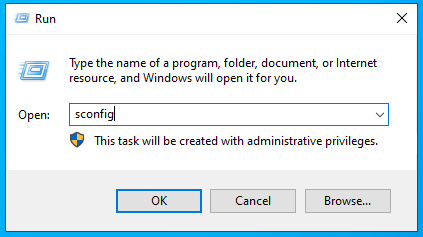
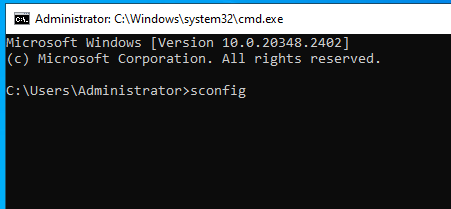
Afterwards you’ll see this prompt upon executing.
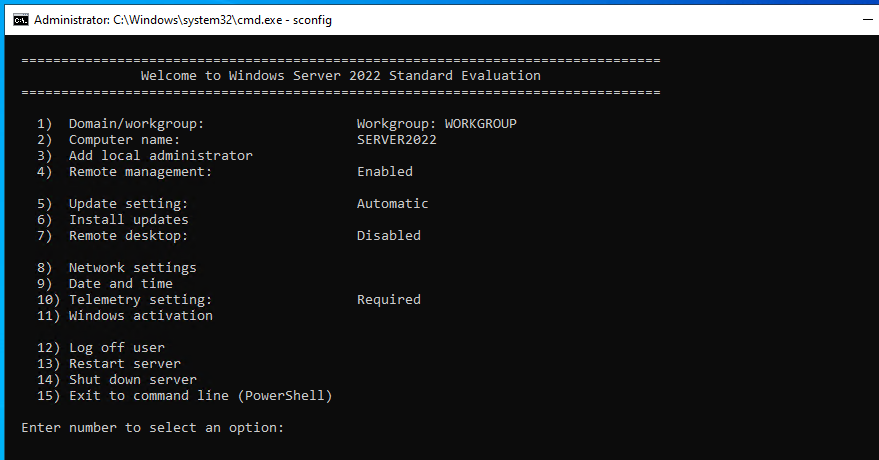
As you can see you have 15 options to work with. All the settings can be done via CLI, the only option that still uses the GUI on both Core and Standard versions of Windows server is Option 9 for changing the date and time settings.